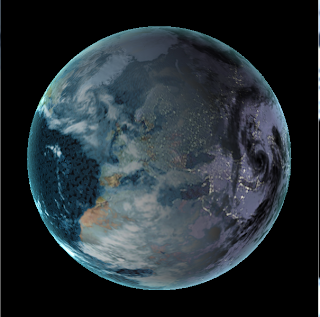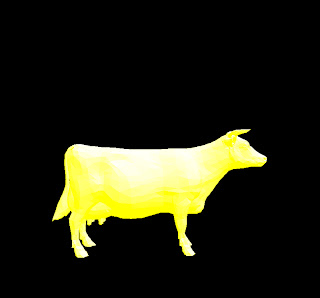Snow Accumulation
Snows distribution differs for different terrains. This is determined by the height and gradient. I need to calculate the coverage of snow of terrains: terrains may be exposed to the snow or not, heights of accumulated snow also varies. How to calculate exposure? We could transform models into ortho view from the point of sky. And then use the depth to determine whether points are occluded. For the accumulation heights, use the normals to get them. While rendering the snow, we also need some noise to make snow Glisten.
Snow Fall
http://oos.moxiecode.com/js_webgl/snowfall/
This is the result I want.
First I need a function to generate snow in a 2D plane and give snow a random depth. Then determine the size and blur effects due to its depth. Maybe I could also design different shapes for snow.
Hope my final project goes well!!
Reference:
http://http.download.nvidia.com/developer/SDK/Individual_Samples/DEMOS/Direct3D9/src/SnowAccumulation/Docs/SnowAccumulation.pdf
http://jimbomania.com/software/snowfall.html
http://171.67.77.70/courses/cs448-01-spring/papers/fearing.pdf